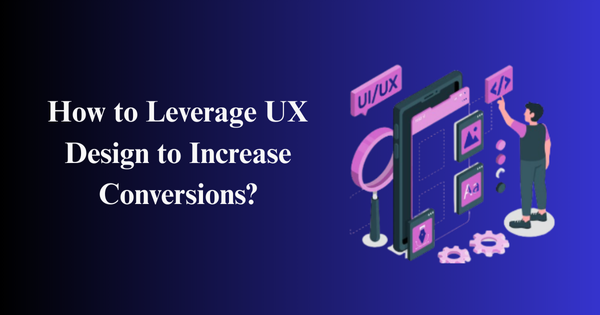Top 10 Responsive Web Design Tools for 2024/2025
Have you ever wondered if your website looks great on every device? Are you struggling to make your designs work seamlessly across mobile phones, tablets, and desktops? Responsive web design tools are here to solve these problems by ensuring your site works perfectly no matter how it’s viewed.
With so many tools available, choosing the best one can feel overwhelming. That’s why we’ve compiled a list of 10 best responsive web design tools for 2024/2025. These tools are practical, user-friendly, and designed to save you time and effort.
1. Bootstrap
Bootstrap is a popular open-source framework that simplifies responsive web design. It provides pre-built CSS, HTML, and JavaScript components like navigation bars, buttons, and modals, making it easy to build a mobile-friendly layout. With its grid system, you can create designs that adapt seamlessly to different screen sizes without much effort. What sets Bootstrap apart is its utility classes that allow you to show or hide elements based on screen size. The framework is ideal for designers and developers who want a consistent, structured approach to responsive design. It’s free to use and has an active community for support and updates.
2. Figma
Figma is a collaborative design platform that makes prototyping and testing responsive designs simple. Figma’s auto-layout feature helps you create elements that adapt to any screen size, making your designs flexible and easy to manage. The tool also lets you preview your designs on various devices to ensure they look great everywhere. Its real-time collaboration capabilities allow teams to work on the same project simultaneously, making it a favorite for large teams. The platform is browser-based, so you can access it from anywhere. Figma offers free and paid plans, with strong features available even in the free version.
3. Webflow
Webflow combines visual design with the power of coding to create responsive websites. Its drag-and-drop interface lets you build designs while simultaneously generating clean HTML, CSS, and JavaScript code. The tool’s responsive settings allow you to tweak layouts for desktop, tablet, and mobile views effortlessly. Webflow also includes hosting and CMS capabilities, making it an all-in-one solution for web design. It’s perfect for designers who want control over every detail but don’t want to write code. Plans start at $14 per month when billed annually. For advanced customization and support, partnering with the best Webflow development company ensures professional results.
4. Elementor
Elementor is a WordPress page builder with built-in responsive editing features. Its drag-and-drop editor lets you create designs visually, while breakpoints allow you to customize layouts for mobile and tablet views. Elementor offers a vast library of widgets and templates, making it easier to create responsive pages quickly. For those creating websites with sensitive user data or requiring secure access, pairing Elementor with ExpressVPN for PC can add an extra layer of security during development. A VPN ensures your connection remains private while working on public Wi-Fi or transferring files. You can preview your designs on different devices directly within the editor, ensuring they work perfectly on all screen sizes. Elementor is best for WordPress users who want a no-code solution with maximum flexibility. Pricing starts at $59 per year for a single website.
5. Foundation
Foundation is a front-end framework specifically built with mobile-first design in mind. Its flexible grid system and pre-designed components like menus, forms, and buttons make it ideal for creating responsive layouts. The framework allows developers to fully customize designs without being locked into predefined styles. Foundation is geared toward experienced developers who need precision and scalability in their designs. While it has a learning curve, its documentation and active community make it easier to get started. It’s free to use and is updated regularly to stay in line with modern design needs.
6. Canva
Canva is a versatile design tool with features that support responsive design projects. While it’s primarily known for graphics, its drag-and-drop interface also allows users to create simple responsive one-page websites. Canva’s template library includes designs optimized for different devices, so you don’t need advanced skills to get started. For those who need quick, visually appealing designs, Canva is a practical choice. Its premium plan unlocks additional features like collaboration tools and advanced analytics. Pricing starts at $12.99 per month for Pro plans.
7. Mockplus
Mockplus simplifies responsive web design by focusing on wireframes and prototypes. Its drag-and-drop interface lets you create designs that automatically adjust to different screen sizes. The “Responsive Layout” option ensures that all elements maintain their integrity across devices. Mockplus also includes a library of pre-built templates and interactive elements to speed up the design process. It’s a great option for both beginners and professionals, with free and paid plans available. Paid plans start at $99 per year for individuals.
8. Marvel
Marvel is a design and prototyping tool that simplifies responsive design with its drag-and-drop editor. The platform includes pre-built wireframes and templates, making it easy to get started on designs for mobile and desktop views. Marvel also offers real-time collaboration and feedback tools, making it ideal for teams. While Marvel is more suited for rapid prototyping than advanced customization, its ease of use makes it a favorite among beginners. Pricing starts at $9 per month for individual users.
9. Adobe XD
Adobe XD is a professional design tool for creating responsive web designs and prototypes. Its auto-animate feature allows you to create smooth transitions between screen sizes, while its grid and layout tools make it easy to structure your designs for different devices. Adobe XD works together with other Adobe Creative Cloud applications, providing a comprehensive toolkit for designers. It’s ideal for professionals looking for advanced features and collaboration capabilities. Plans start at $9.99 per month.
10. Wirefy
Wirefy is a wireframing tool designed with responsiveness in mind. Its 12-column grid system and semantic CSS layout make it easy to build wireframes that adapt to different screen sizes. Wirefy’s UI elements, such as navigation menus and forms, ensure that you start with a strong responsive foundation. This tool is great for beginners and professionals who want to prioritize responsiveness from the start. It’s free to use and works well with other frameworks and CMS platforms for further development.
Conclusion
Designing websites that work flawlessly on any device is essential for success, as well as selecting the right tools for your projects. Take the time to explore these resources, find the ones that suit your workflow, and transform your ideas into responsive masterpieces.