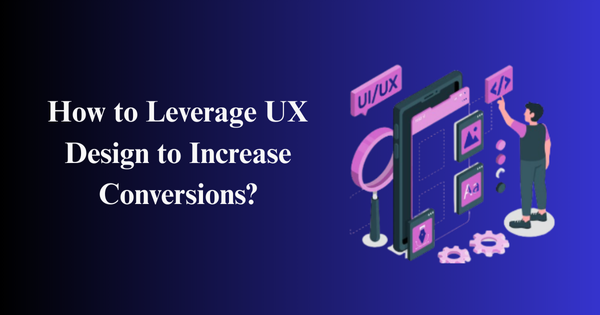Creating an animated JPG is easy if you know how to do it right! This process works on Windows or Mac computers effortlessly. To help you along this creative journey using Paint 3D on Windows or QuickTime Player on Mac. For a simpler path though check out Softorbits—it offers straightforward tools for image editing plus animation magic.
On Windows
-
Open Paint 3D
To start, launch the Paint 3D application on your Windows computer. Searching for “Paint 3D” in the Start menu.
-
Start a New Project
To start, open the program. In the top left corner, find three dots; that’s your “Menu” button. Click on it and select “New” to create a new project.
-
Import Your Images
After starting a new project, you need to bring in the images you want to animate. Click on the “Menu” button again, choose “Insert,” and then select “Photos.” Browse your files for the images you wish to include. Once imported, arrange them on the canvas however you want.
-
Create Frame Animations
With your images arranged, you can now use the animation tools in Paint 3D to create frame animations. Play around with timing and sequence for a smooth animation. Timing is crucial here.
-
Save Your Project as a GIF
To finish, save your project. Press the “Menu” button again. Then pick “Save as.” After that, select the “GIF” option.
On Mac
-
Open QuickTime Player
Open QuickTime Player on your Mac computer; its built-in software for video playback.
-
Open Your Video File
To make a moving JPG image file from scratch use a video file as your starting point. Go to the menu bar and click on “File”. Then choose “Open File “. Find the video you wish to convert into an animated image format.
-
Export the Video as a GIF
After opening your video, the next step is to export it as a GIF. Click on “File” again and find the “Export” option. This feature saves your video in GIF format faster.
-
Adjust Settings and Save
You might see choices to adjust settings for your GIF, like size and frame rate. Make the adjustments you want, and then choose where to save your animated JPG. Finally, click “Save” to finish the task.
Conclusion
Making an animated JPG is super fun and just so easy! You can use Paint 3D on Windows or QuickTime Player on Mac. These tools let you turn your boring images or videos into amazing animations. But if you’re looking for something simpler, Softorbits has software that claims to help you edit images and make animations without breaking a sweat. Perfect for all you creative geniuses who want to boost your projects without any of that unwanted stress!