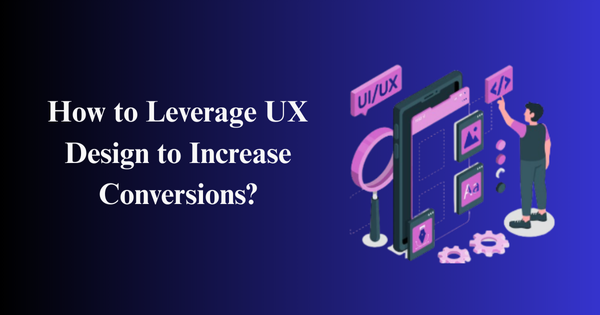5 Ways how lenso.ai will boost your start-up
AI technology has already changed the global market, especially industries. Undoubtedly, there is no better time to launch a new business idea into life. Find out 5 ways how lenso.ai will boost your start-up.
Artificial intelligence (AI) is transforming businesses across industries by enabling:
- data-driven decision-making
- automation of repetitive tasks
- development of personalized customer experiences.
Through advanced algorithms and machine learning techniques, AI analyzes vast amounts of data to uncover valuable insights, optimize processes, and drive innovation.
Reverse image search as an advanced AI technology
AI-powered image search or visual search, is a technology that allows users to search for information using images. For instance, users can upload an image or provide a URL of an image to find similar or related images, products, or information.
There are several different facets of image recognition software that are positively impacting industries:
- object look-up – locating objects within an image
- image segmentation/annotation/classification – dividing an image into multiple segments
- optical character recognition – techniques such as pattern recognition, feature detection, and machine learning algorithms
- image similarity search – process that involves finding images that are visually similar to a given query image
List of industries where AI image search is already implemented
Here are the sample list of industries where reverse image search would be useful:
- Visual Content Management
- Education and Research
- Real Estate
- Tourism
- E-commerce
- Automotive
- Art & Design
What is lenso.ai?
Lenso.ai is a perfect example of an AI image search tool, where the main point is dissecting an image into its fundamental components thanks to implemented advanced AI technology.
Based on lenso.ai tool, you can simply visit the website and follow the next steps:
- drop an image that you are looking for
- select the desirable area on the image or edit it.
- choose between the categories to enrich your results
- decide which image best fits your needs and click the URL source link.
5 Ways how lenso.ai will boost your start-up
If at the moment you are considering launching a start-up and looking for useful tools that may be effective and helpful for your business strategy, you should explore the possibilities of Lenso.ai
Here are the TOP 5 ways how lenso.ai will boost your start-up:
1. Variety of categories
On lenso.ai you can simply narrow your search by choosing between those categories:
- People – highly effective algorithm that recognizes faces with impressive accuracy. It allows users to specifically search for faces within images. This tool analyzes specific facial features to identify the same person even when their appearance varies across images.
- Places – ability to filter landmarks and landscapes specifically from the image. Thanks to this, even if you are looking for a landscape behind a person, the tool will focus on that, rather than one’s face.
- Duplicates – enables users to find precise matches for images online, even when heavily filtered. Thanks to additional AI technologies such as face recognition, it can correlate features and image backgrounds to identify altered matches.
- Related search – allows users to look for exact images.
- Similar search – enables to look for similar pictures that are topic related.
2. Filter by domain and text prompts
- Text – search by keywords; upload a blue mug and try the keyword “red” to find red mugs.
- Domain – search only on a specific website by providing its URL.
3. Resource URL
Lenso.ai provides not only an exclusive search for chosen image type, but also enables users to reach out for the resource URL and explore where it was published originally.
4. Export of results in CSV file
If you want to save results to CSV, you need to have a Professional subscription.
Here’s how to save results to CSV:
- Upload your image.
- Expand the category.
- In the top-right corner, choose the Export option.
5. Save results to Collections
You can add images to existing collections or create new ones. Here’s how:
- Upload and search your image.
- If there’s only one source of the image, right-click and choose the Save to Collection button.
- If there are multiple sources, choose See all. To save only one individual result, click the light bookmark button next to that specific source. If you’d like to save all sources – select the dark bookmark button under the “Add the whole group to Collections” text.
Subscription Model on lenso.ai
Keep in mind that some of the services mentioned above will be available only after purchasing one of the subscription plans.
On lenso.ai you can find a subscription offer split into 3 different plans. Unless you are seeking an individual plan, feel free to reach us out at [email protected].
Boost your start-up with lenso.ai today! Visit the website and explore the whole bunch of possibilities.