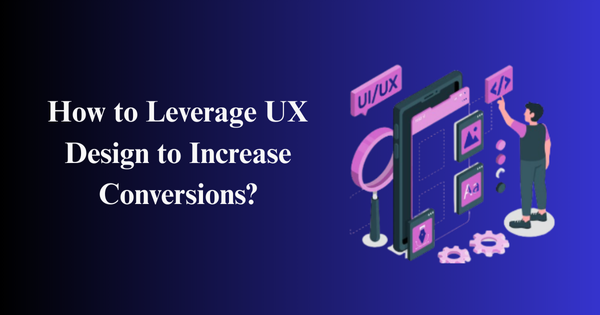Tips for Creating Videos That Get Noticed
Say you’ve just captured a video. It may be about anything: your epic trip to Paris, your cute cat doing something strange, or that yummy recipe you’ve cooked. No wonder you can’t wait to share it with your followers. But suddenly, it hits you, “How can I prevent this video from getting lost among the millions of others?”
The answer primarily lies in video editing. Why is it so important? Think of your video as a delicious meal. You wouldn’t serve it without seasoning, right? Metaphorically speaking, your video is the meal, while editing is that seasoning. It improves the video taste, making your content more palatable and engaging.
By the way, the number of good video editors available on the market is huge. Perhaps one of the most well-known and universal may be considered the CapCut app. It’s a popular mobile video editing tool for both Android and iOS. It’s intuitive, offers a wide range of features (trimming, transition effects, speed change, etc.), and easy sharing options. Of course, there are numerous other video editors like CapCut to take into account: simple-to-use InShot, user-friendly Filmora, Adobe Premiere Rush perfectly balancing advanced features and ease of use, or iMovie with multi-track editing. The list may be kept further and further. One thing is certain: with so many video editors out there, you have every chance to make that one video that will impress everyone and even go viral. Just edit for engagement! Use jump cuts, transitions, and speed ramps to keep the energy high. For TikTok and Instagram Stories, try incorporating trending effects or challenges to tap into current trends. Removing watermarks, and adding engaging captions or on-screen text can also help keep viewers hooked and make your content more accessible.
But of course, not only a good video editor is necessary for creating a real visual masterpiece. Here are some more things you should take into account to make your video stand out.
1. Know your platform
Requirements differ for all social media platforms.
- Short, punchy videos with a vertical format are an ideal choice for Instagram. Plus, aim for eye-catching content to stop scrollers in their tracks. Remember that the first few seconds are crucial—make them count!
- YouTube favors longer content, often in a horizontal format. Focus on storytelling and keep it engaging throughout.
- TikTok is a land of short, snappy vertical videos. Humorous, trendy, and genuine is the way to go here. Music and effects are your best friends.
All in all, you should know the specificities of each platform. This way, you’ll be able to tailor your content and make sure it looks great.
2. Grab attention right away
Do you know how much time you have to grab your audience’s attention? A few seconds! So, you should engage viewers from the very beginning. Make a bold statement, add attention-grabbing visuals, or start with a question that sparks curiosity. Social media users scroll quickly, so make those opening moments count.
3. The shorter and clearer, the better
It’s important for your video to have a clear message and trim any unnecessary content. For most platforms, a good idea may be to keep your videos under 1 minute. However, it may not be the rule for YouTube or Facebook. It’s relevant to remember that every single second of your video must add value.
For instance, if you’re editing a cooking video, you might use a quick cut to transition between steps. It keeps the pace lively and prevents the video from dragging.
4. Add captions and text
Captions may significantly turn things around. They let a wider audience access your video, including those watching without sound. They also help identify key points and guide viewers through your content.
When adding text, keep it concise and readable. Use bold, contrasting colors to ensure the text stands out against the video background. Tools like Adobe Premiere Rush and InShot offer great text options for creating videos for social media.
5. Use music and sound wisely
Music is a perfect tool for setting your video’s tone. Plus, they have every chance to enhance the emotional impact of your video. Use upbeat tuned for fun content or softer music for more serious themes. Be sure to choose royalty-free music or tracks you have permission to use. Platforms like Epidemic Sound and Artlist have great libraries for this.
Also, consider incorporating sound effects or voiceovers to add personality and clarity. Just be mindful of the volume balance—your music shouldn’t drown out your dialogue or main message.
6. Keep testing and analyzing
Editing doesn’t stop once you hit upload. Track your video performance via the analytics tools provided by the chosen platforms. Analyze watch time, retention, engagement rates, and beyond to understand whether you’re moving in the right direction. And of course, tweak your editing strategy if you see no positive results.